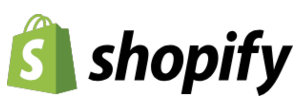Automatically adjust the imported product image
Sometimes you want to present your products differently than your competitors, including the photos. That is why we make it possible to automatically exclude certain product images from export to your webshop. You can also manually add your own images to the link.
- Selective image synchronization
- Manual image enrichment
- Customizable display order
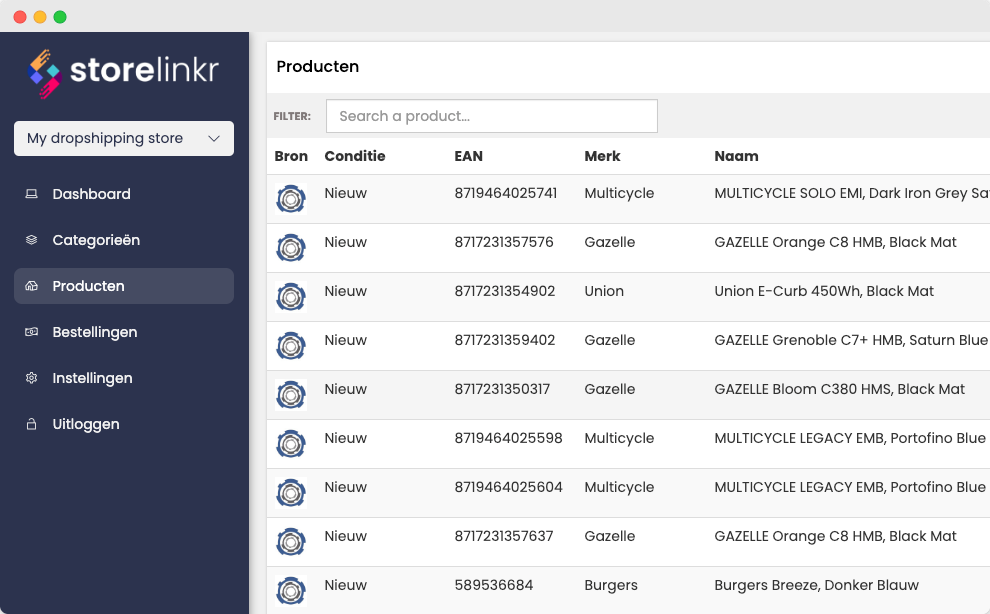
Product image management
Automatically exclude specific images
With our solution you can determine which product images are or are not exported to your webshop. This way you retain control over how your products are presented. This offers the option to exclude certain images while manually adding your own images to the link, allowing you to create a unique presentation.
Flexible image order
Customizable product image order
We not only offer the option to exclude specific product images from export to your webshop, but also allow you to adjust the order of the images. This gives you the freedom to not only select certain images, but also optimize the presentation of your products by managing the order according to your preference and needs.
Please note: This function is not supported by all CMS platforms.